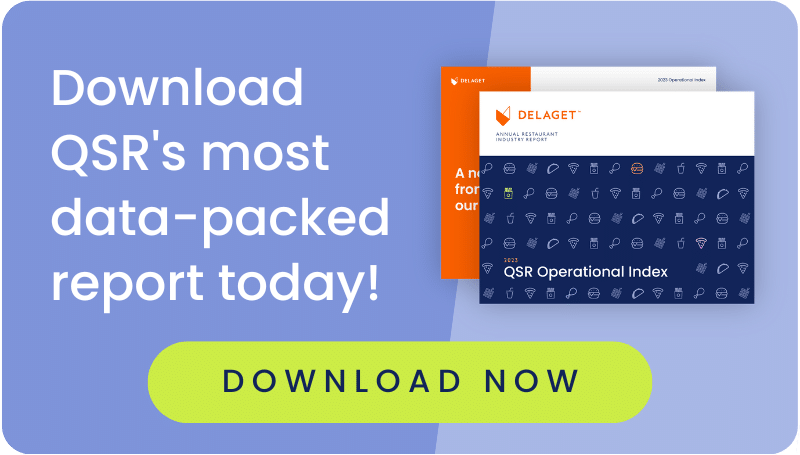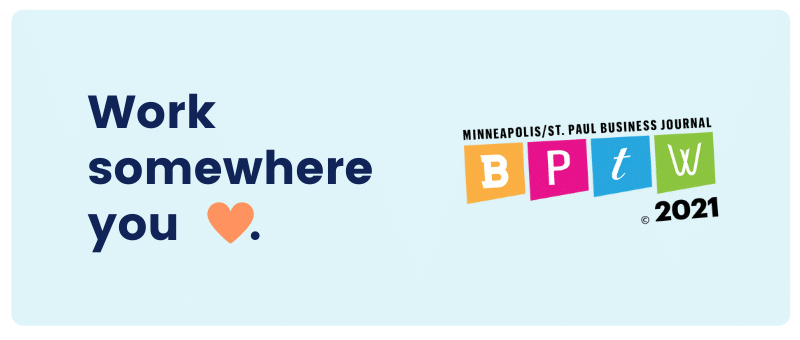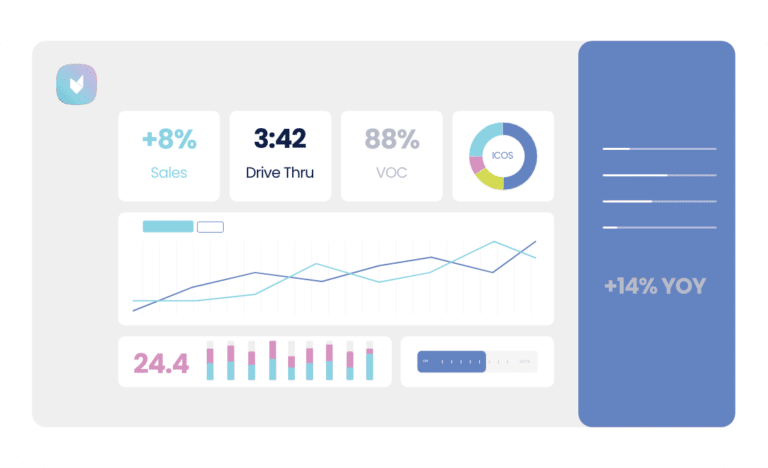Frequently Asked Questions
General
Solutions
Coach
New: Highly! With Coach, you can easily compare key performance metrics like sales, labor, food cost, guest experience, and more! Dashboards are tailored for each level of your organization, and you can determine what team members see. Wanting to include a unique metric? Let’s talk about it! Some of our best features come from client requests!
New: Data sources include, but are not limited to POS, BOH, VOC, Drive Thru Timers, camera systems, kiosk, schedules, inventory, 3rd Party delivery and more
Detect provides all ticket level detail data, along with guest check with the ability to view those transactions against video depending on your camera provider. View our surveillance partners here (link to partners page).
Detect
Detect allows operators to focus on transactional and restaurant metrics that are based on your brand’s unique KPI’s. Loss as you know, includes more than just traditional loss metrics like cancel’s, refunds, and employee meals – it can also include operational loss such as higher than ideal drive thru times, overtime, food cost/waste and much more.
Detect allows you to see up to 12 months of historical trend data by restaurant and/or employee. Detect’s powerful search functionality allows you to create the search criteria by restaurant, metric type during any time period while enhancing search functionality using tender time, time of day and order channel.
Detect provides all ticket level detail data, along with guest check with the ability to view those transactions against video depending on your camera provider. View our surveillance partners here (link to partners page).
Connect
- Name and purpose of the export/report
- How data is accessed today
Name of the third party, contact name, email and/or phone of third party.
Data elements needed in the report, frequency you would like the report.
Support
There are many reasons for this and nearly all of them are “Delaget has not received it yet.” Store closure processes can be missed resulting in data not being sent. Internet issues at the store can result in incomplete data files or no data files being sent. If Delaget receives data files from a brand and not directly from the store, there can be issues along that pipeline. Store files normally are generated at the time the store is closed out completely which means oftentimes the files come regularly at an expected time. However, if the process is done late, files will not be received until later in the day.
This site explains the information Delaget needs to set up a new user.
Customers can send their requests to support@delaget.com or their CSM contact (if known). Changes, modifications, and new product requests get moved into the Professional Services work queue to be evaluated for effort level and cost. The CSM and the Professional services Team will then work with the customer to determine where in the roadmap the new feature or product will be released.